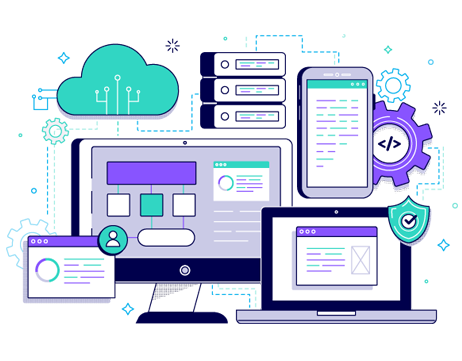At EazyDI, we’re constantly innovating to make data integration simpler, more powerful, and more flexible for users of all technical levels. Today, we’re thrilled to introduce two game-changing features that are now live in the platform:
- SQL as Query Mode
- Workflow Tab
Whether you’re a seasoned data engineer or a business user looking to automate processes without code, these new capabilities offer more control, efficiency, and visibility than ever before.
SQL as Query Mode – For Users Who Speak Fluent SQL
We’ve added a new way to extract data: SQL as Query Mode. Now, alongside the traditional table selection method, users can write custom SQL queries for greater precision and flexibility.
Why This Matters
You no longer need to settle for single-table extractions. With SQL Mode, you can:
- Join multiple tables in a single query
- Filter records using WHERE clauses
- Aggregate data using GROUP BY
- Build business logic directly into your pipeline with subqueries
It’s perfect for data professionals who want to optimize extraction at the source.
Available For
- Azure SQL Server
- AWS SQL Server
- Oracle
- Snowflake
Read the full documentation here: SQL as Query Mode – Technical Documentation
Workflow Tab – Drag. Schedule. Automate.
We’re also introducing the Workflow Tab, a guided interface to help you build, configure, and schedule data workflows from end to end—without needing a single line of code.
Key Features
Step 1: Workflow Details
Name your workflow, organize it into folders, and add mapping steps with just a few clicks.
Step 2: Schedule
Set up when and how often the workflow should run:
- One-time or recurring
- Choose start time and time zone
- Manual or automated triggers
Step 3: Review & Save
Quickly review your workflow summary and save with confidence. All saved workflows can be viewed and managed through the platform.
- It's automation made visual—and easy.
- Full documentation: Workflow Tab – Technical Documentation
Why It Matters
These updates reflect our commitment to empowering users with the right tools to move faster, build smarter, and automate easier. Whether you’re a developer who thrives in SQL or a business user looking for drag-and-drop simplicity, EazyDI continues to evolve for you.
Got feedback or want a quick walkthrough?
Reach out to us—we’d love to hear how these features are helping your team get more from your data.